| Product Code |
W1A30A |
| Functions |
| Functions |
Print, Copy, Scan, Fax, Email |
| Printing specifications |
| Print speed black |
Normal: Up to 40 ppm |
| First page out (ready) |
Black: As fast as 6.1 sec |
| Duty cycle (monthly, A4) |
Up to 80,000 pages |
| Recommended monthly page volume |
750 to 4000 |
| Print technology |
Laser |
| Print quality black (best) |
HP FastRes1200 (Enhanced up to 4800 x 600 dpi) |
| Print Resolution Technologies |
HP FastRes1200, HP ProRes1200, 600dpi |
| Print languages |
HP PCL 6 |
| HP PCL 5c |
| HP postscript level 3 emulation |
| PDF |
| URF |
| Native Office |
| PWG Raster |
| Display |
2.7″ (6.86 cm) intuitive color touchscreen (CGD) |
| Processor speed |
1200 MHz |
| Automatic paper sensor |
No |
| Connectivity |
| Mobile printing capability |
Apple AirPrint |
| Google Cloud Print |
| HP ePrint |
| HP Smart App |
| Mobile Apps |
| Mopria Certified |
| Roam capable for easy printing |
| Wi-Fi Direct Printing |
| Wireless capability |
Yes, built-in dual-band Wi-Fi |
| Authentication via WEP, WPA/WPA2, WPA Enterprise |
| Encryption via AES or TKIP |
| WPS |
| Wi-Fi Direct |
| Bluetooth Low-Energy |
| Connectivity, standard |
1 Hi-Speed USB 2.0 |
| 1 rear host USB |
| 1 Front USB port |
| Gigabit Ethernet LAN 10/100/1000BASE-T network |
| 802.11b/g/n / 2.4 / 5 GHZ Wi-Fi radio |
| Minimum system requirements |
2 GB available hard drive space, Internet connection or USB port, OS hardware requirements see apple.com; |
| Compatible operating systems |
Windows Client OS (32/64 bit), Win10, Win8.1, Win 8 Basic, Win8 Pro, Win8 Enterprise, Win8 Enterprise N, Win7 Starter Edition SP1, UPD Win7 Ultimate, Mobile OS, iOS, Android, Mac, Apple macOS Sierra v10.12, Apple macOS High Sierra v10.13, Apple macOS Mojave v10.14, Discrete PCL6 Printer Driver, For more information on the supported operating systems go to http://support.hp.com, Enter your product name and search, Click on User Guides and enter your product name and search for User Guide, Search for your (Product Name) – User Guide, Search for the Supported Operating Systems section, UPD PCL6 / PS Printer Drivers, Supported Operating systems, For more information on the supported operating systems see http://www.hp.com/go/upd |
| Memory specifications Memory specifications |
| Memory |
512MB DDR; 512MB Flash |
| Maximum memory |
512MB DDR |
| 512MB Flash |
| Internal Storage |
No |
| Paper handling |
| Paper handling input, standard |
100-sheet tray 1 |
| 250-sheet input tray 2; 50-sheet Automatic Document Feeder (ADF) |
| Paper handling input, optional |
Optional third 550-sheet tray |
| Paper handling output, standard |
150-sheet output bin |
| Maximum output capacity (sheets) |
Up to 150 sheets |
| Duplex printing |
Automatic (default) |
| Media sizes supported |
Tray 1: A4 |
| A5 |
| A6 |
| B5 (JIS) |
| Oficio (216 x 340 mm) |
| 16K (195 x 270 mm) |
| 16K (184 x 260 mm) |
| 16K (197 x 273 mm) |
| Japanese Postcard |
| Double Japan Postcard Rotated |
| Envelope #10 |
| Envelope Monarch |
| Envelope B5 |
| Envelope C5 |
| Envelope DL |
| Custom Size |
| 4 x 6 in |
| 5 x 8 in |
| Statement |
| Tray 2 & Tray 3: A4 |
| A5 |
| A6 |
| B5 (JIS) |
| Oficio (216 x 340 mm) |
| 16K (195 x 270 mm) |
| 16K (184 x 260 mm) |
| 16K (197 x 273 mm) |
| Custom Size |
| A5-R |
| 4 x 6 in |
| B6 (JIS) |
| Media types |
Paper (plain, EcoEFFICIENT, light, heavy, bond, colored, letterhead, preprinted, prepunched, recycled, rough); envelopes; labels; |
| Media weight, supported |
Tray 1: 16 to 46.6 lb; tray 2, optional 550-sheet tray 3: 16 to 32 lb |
| Scanner specifications |
| Scanner type |
Flatbed, ADF |
| Scan file format |
PDF, JPG, TIFF |
| Scan resolution, optical |
Up to 1200 x 1200 dpi |
| Scan size, maximum |
216 x 297 mm |
| Scan size (ADF), maximum |
216 x 356 mm |
| Scan size (ADF), minimum |
102 x 152 mm |
| Scan speed (normal, A4) |
Up to 31 ppm/49 ipm (b&w), up to 21 ppm/36 ipm (color) |
| Recommended monthly scan volume |
750 to 4000 |
| Duplex ADF scanning |
Yes |
| Automatic document feeder capacity |
Standard, 50 sheets |
| Digital sending standard features |
Scan to email with LDAP email address lookup |
| Scan to network folder |
| Scan to USB |
| Scan to Microsoft SharePoint |
| Scan to computer with software |
| Fax archive to network folder |
| Fax archive to email |
| Fax to computer |
| Enable/disable fax |
| Quick Sets |
| Scan input modes |
Front-panel scan, copy, email, or file buttons |
| HP Scan software |
| and user application via TWAIN or WIA |
| Copier specifications |
| Copy speed (normal) |
Black: Up to 40 cpm |
| Copy resolution (black text) |
Up to 600 x 600 dpi |
| Copy resolution (color text and graphics) |
Up to 600 x 600 dpi |
| Copy reduce / enlarge settings |
25 to 400% |
| Copies, maximum |
Up to 999 copies |
| Fax specifications |
| Faxing |
Yes |
| Fax transmission speed |
3 sec per page |
| Fax memory |
Up to 400 pages |
| Fax Resolution Black (best) |
Up to 300 x 300 dpi (halftone enabled) |
| Fax Speed Dials, Maximum Number |
Up to 120 numbers |
| Fax Broadcast Locations |
119 |
| Power and operating requirements |
| Power |
110-volt input voltage: 110 to 127 VAC (+/- 10%), 50/60 Hz (+/- 2 Hz); 220-volt input voltage: 220 to 240 VAC (+/- 10%), 50/60 Hz (+/- 2 Hz) (Not dual voltage, product varies by part number with # Option code identifier) |
| Power consumption |
510 watts (active printing), 7.5 watts (ready), 0.9 watts (sleep), 0.9 watts (Auto Off/Wake on LAN, enabled at shipment), 0.06 watts (Auto-off/Manual-on), 0.06 (Manual Off) |
| Energy efficiency |
ENERGY STAR qualified |
| EPEAT Silver |
| CECP |
| Blue Angel RAL-UZ 205 |
| Blue Angel compliant |
Yes, Blue Angel RAL-UZ 205 |
| Operating temperature range |
15 to 32.5°C |
| Recommended operating humidity range |
30 to 70% RH |
| Acoustic power emissions (ready) |
Inaudible |
| Acoustic pressure emissions bystander (active, printing) |
53 dB(A) |
| Dimensions and weight |
| Minimum dimensions (W x D x H) |
420 x 390 x 323 mm(16.54 x 15.35 x 12.72 in) |
| Maximum dimensions (W x D x H) |
430 x 634 x 325 mm(16.93 x 25 x 12.8 in) |
| Package weight |
| What’s included |
| What’s in the box |
HP LaserJet Pro M428fdw |
| Preinstalled HP Black LaserJet Toner Cartridge (58A for AMS, yield ~3, 000 pages) |
| Getting Started Guide |
| Support Flyer |
| Warranty Guide |
| Regulatory Flyer |
| Power cord |
| Phone cord. HP printer software is available at http://www.hp.com/support |
| Cable included |
Yes, 1 USB cable |
| Software included |
No software solutions are included in the Box, Download software at http://123.hp.com/laserjet or http://hp.com |


































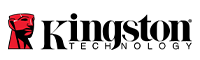



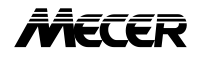









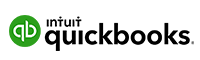


There are no reviews yet.